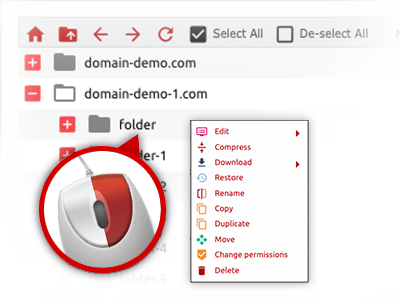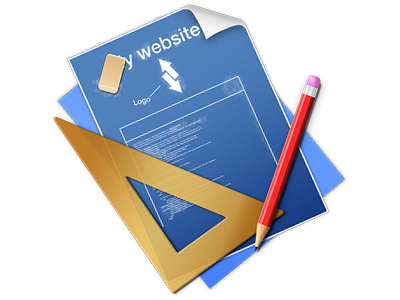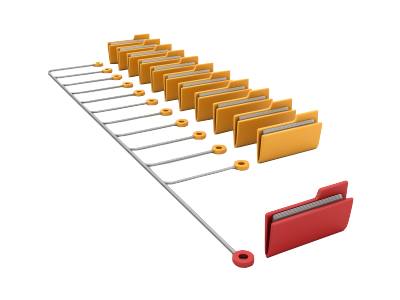The Hostpedaje.Info File Manager
Rid yourself of FTP clients using our File Manager
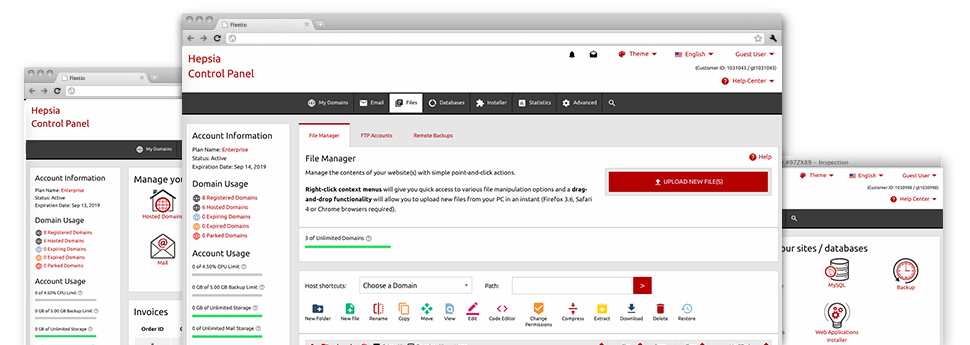
Used as FTP (File Transfer Protocol) software alternatives, web file management tools have always been slow and poorly featured. Nevertheless, with the File Manager integrated in the Hostpedaje.Info Site Control Panel, you won’t only have a blazingly fast, responsive and user–friendly file managing client, but also a software tool that will make a third party FTP software unneeded. Have a look at some of the features that we have included in our File Manager.
Drag ’n’ drop file uploads
The most effective approach to upload files
Adding files with an FTP tool is an outdated and really unsafe way of transporting files from your personal computer to a server. This is why, we have integrated drag’n’drop file publish support in the File Manager. Simply pull the files that you want to add from your computer into your browser and they’ll start to upload in your web hosting account over a protected SSL communication.
You do not have to deploy any extra software pack, browser add–ons or programs. The drag–and–drop function works equally well on Windows, Mac and Linux.
Right–click context menus
Manage all of your with a click
Most File Managers specify all the actions that one can carry out on a file or directory at the top of the webpage. We think that this is just not properly arranged. With the File Manager, you can access all of the file control choices any time you right–click a file or directory. This approach is likewise applicable for numerous files/folders.
It is possible to rename, copy, move, download, edit, preview, archive, unarchive and delete any file or directory you decide on with just a click of the mouse.
Archive/Unarchive files
Archive or extract archive files within seconds
In contrast to the majority of file management interfaces as well as FTP (File Transfer Protocol) clients, the Hostpedaje.Info Site Control Panel provides a solution to archive/unarchive files more speedily. It is really convenient. To have a directory reduced to a lightweight size, just choose it and then click the Compress button. To open up the contents of an archived folder inside your account, select it and then click the Extract button. The File Manager supports various file extensions, including .ZIP, .RAR and .TAR.GZ.
Integrated file editors
Absolutely no third–party software packs are required
We’ve bundled a group of file editors within the Site Control Panel so you can come up with quick and simple changes to your files and never have to apply third–party software packages. In the File Manager you will find a WYSIWYG editor that can help you check any changes which you create instantly, a code editor that boasts syntax displaying for one’s .JS or .PHP files, in addition to a plain text editor for more experienced customers. Any changes which you create and save will be shown immediately on the Internet.
You have access to the file editors making use of the buttons near the top of the file table and / or by right–clicking any file/folder.
A logical folder structure
All of your files arranged with a simple manner
The File Manager displays all files and folders in a clear and understandable alphabetical order. The whole set of files related to the various hosts are structured inside distinct folders which are titled following their respective domain names, so you can instantly identify them. This is actually useful when you are controlling a range of web sites at the same time. There is no chance to get lost or to feel baffled among the plethora of data files and folders within your cloud hosting account.
To reach the files within a specific host, simply select it within the drop–down menu near the top of the file table. As an alternative, you’ll be able to double–click on its folder and you are straight away taken to a table showing its files exclusively.
A user–friendly interface
A File Manager made for real people
Managing your files is intuitive and effortless making use of Hostpedaje.Info Site Control Panel. You will experience a file management environment that is very close to your desktop machine’s file explorer. You’re able to drag & drop files and deal with them with a right mouse–click. Thanks to the integrated preview option, you will see graphics exactly like they will appear online, and throughout the bundled file editors you can create improvements to your files immediately.
If you need assistance taking care of your files, you can actually make reference to the big number of posts and how–to training videos, which you can get with a click of the mouse.
Work with multiple files
Transform different files simultaneously
You can handle a lot of files simultaneously while using the multi–selection capacity of the Hostpedaje.Info File Manager. All you should do is press the Control key and click on the files or directories that you like to choose. If you would like select a list of files/folders in a row immediately, click the first file/folder, click the Shift key after which choose the last file or folder within the selection.
If you have picked the wanted files/folders, you can drag them to a distinct place, or employ diverse actions to them when using the right–click contextual menu as well as the buttons near the top of the file table.
Quick & simple password protection options
The ultimate way to shield your information
There is a single standard way to safeguard a folder with a password – by making an .htaccess file. In case, however, you are not technically skilled enough, you’ll have difficulties doing it by yourself. To help make things simple for you, we’ve added a simple to use password protection interface to the File Manager accessible inside the Site Control Panel.
To employ this option, just right–click on a directory and choose Password Protection. Then set the login name plus the password which you want to work with and then press the button. That’s all. Now the chosen folder is concealed by the standard users and will also be available to approved account holders.